 Our Federal Subcontractors forced their citizenship(s) on us as separate political statuses. They created false registrations for us as fictitious “persons” by fraudulently converting our birth certificates to Bonds (IOU’s) when we were newborn babies. As a result, we were misrepresented as Territorial U.S. Citizens and as Municipal “citizens of the United States” (both are fictions) without our awareness or consent.
Our Federal Subcontractors forced their citizenship(s) on us as separate political statuses. They created false registrations for us as fictitious “persons” by fraudulently converting our birth certificates to Bonds (IOU’s) when we were newborn babies. As a result, we were misrepresented as Territorial U.S. Citizens and as Municipal “citizens of the United States” (both are fictions) without our awareness or consent.
The good news is that there is a way to correct your falsified status. You can walk away from their scam by properly declaring your political status using one of the American States Assembly processes on this page. By declaring your proper birthright status, recording it, and joining your County Assembly, you are setting yourself apart as a man or woman on the land-and-soil, and accepting your Public Duty, which is to uphold the Constitutions and the Public Law.
If and when you are ready to join the Miami-Dade Assembly, you will need to complete the 1779 Naturalization Act to correct your status and get yourself back on the Land and Soil. You can do this with the 1779 process. Learn more about it at this link: The 1779 Naturalization Act.
Many people choose to complete the 928 documents once they understand the benefits of correcting their status to American State National. The 928 document set includes the documents from the 1779 process and provides ‘Full-Armor’ protection after you reclaim your American birthrights. You can learn more about the 928 Document Process here.
Correcting your political status is a life-changing decision. Read through this web page and feel free to download the 1779 and 928 process documents. You will need to use the specific set of document from the State Coordinator found in Step 5 below to complete the 1779 or 928 process.
This information will help you to start learning about correcting your status and the associated responsibilities. After going through this website and the information on the 1779 and 928 processes, you may wish to contact your Miami-Dade Assembly Coordinator to discuss your intentions or ask questions regarding ‘Declaring Your Status’.
Together we can lead the way to building a strong Florida Assembly on the Land and Soil.
Step 1: Gather Items You Will Need
- Access to a computer (or someone who can operate one for you)
- A PDF editor or Word-processing software
- Paper and Printer
- Two pens: blue ink, red ink
- Red ink pad (available at office supply stores, amazon, eBay, etc., for your thumbprint)
- Passport Quality Photos (clean white background, NO glasses or headgear)
- 9×12 Manila Envelopes (minimum of 5)
- Mailing supplies (see here for details)
- Postage stamps (not metered nor forever stamps)
- $24.47 in stamps each for 4 of your Notices
- $24.74 in stamps each for 1 of your Notices
- Five (5) 1¢, 2¢ or 3¢ stamps (whichever they have available)
- 10 Red Registered Mail labels (USPS label #200)
- 10 Registered mail receipts (USPS form #3806)
- 10 Green Return Receipts cards (USPS form #3811)
- Postage stamps (not metered nor forever stamps)
- A Public Notary (typically your bank or credit union will offer this service)
- Recording Secretary (from the Assembly)

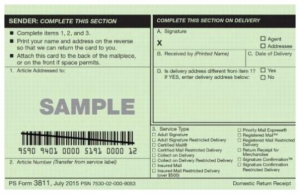
Step 2: Create Your LRO Profile
 The Florida Assembly uses the American States Assembly Land Recording Office (LRO) system to record documents publicly. The LRO is an open-source platform, owned and operated by The United States of America (an unincorporated Federation). It is open to all American State Nationals and American State Citizens.
The Florida Assembly uses the American States Assembly Land Recording Office (LRO) system to record documents publicly. The LRO is an open-source platform, owned and operated by The United States of America (an unincorporated Federation). It is open to all American State Nationals and American State Citizens.
Go to the Land Recording Office membership site to create your own LRO profile.
First you will enter your email that will be used to send a confirmation email to you with a link to access the account creation page.
Once you’re on the Create an Account in the LRO page, you will be asked for two email addresses:
- For your land recorder’s email enter [email protected]
- For your state coordinator’s email enter [email protected]
Step 3: Cancel Your Voter Registration
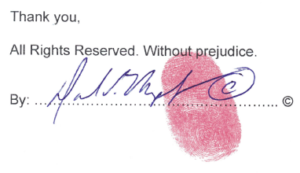 Download the voter revocation letter template from here.
Download the voter revocation letter template from here.
Edit the red with your information, and change the font color to black.
Print out the completed letter and autograph it in blue ink, and add © and red thumbprint to the last two letters of the name.
Note that you must sign it the same way as it was done on the registration form.
For Miami-Dade, the autographed letter can be sent by email or fax to Miami-Dade County Supervisor of Elections:
- email: [email protected]
- fax: 305 499-8501
If you’re registered on a different county, find your County Supervisor of Elections information here.
Step 4: Choose Your Status
You have the right to self-determination and to declare your political status as an American State National or an American State Citizen.
American State National
An American State National owes no allegiance to anyone but must keep the peace. They may participate in general assembly meetings and vote on domestic (in-state) policy only. They are not eligible to hold an elected office within the State Assembly.
American State Citizen
American State Citizens help reconstruct organic State governments. They may participate in both general and executive assembly meetings, and vote on both domestic (in-state) and international (out of state) policies. Citizens are encouraged to be actively involved and are eligible to hold office in an elected position within their State Assemblies.
Step 5: Download the Forms
 After choosing your status, you will need to complete certain documents that must be recorded publicly.
After choosing your status, you will need to complete certain documents that must be recorded publicly.
If you chose to be an American State National, you could use either Option 1 or Option 2 as outlined below. If you chose to declare as an American State Citizen, you must use Option 2 forms.
Below are the documents required for each option.
Option 1 – 1779 One Pager – For American State Nationals ONLY
- Your Birth Certificate or Naturalization Certificate “in-color” photocopy
- Witness Testimony Affirmations (Two Witnesses)
- Depending on where you were born and your employment status, you will need to select the correct one-page Declaration of 1779 form:
- Declaration for Americans (Born American)
- Declaration for Federal Employees (Born American Federal Employee)
- Declaration for Legal Immigrants (Naturalized American)
- Declaration for Legal Immigrant Federal Employees (Naturalized American Federal Employee)
- Declaration for U.S. Territorial Citizens (Born in U.S. Territory or District of Columbia)
- Declaration for Green Card Legal Immigrants (Green Card Legal Immigrant)
- Declaration for 7-year Undocumented Immigrants (Undocumented Immigrant)
Option 2 – 928 Package – For American State Nationals and American State Citizens
- Your Birth Certificate or Naturalization Certificate (“in-color” photocopy)
- Witness Testimony Affirmations (Two Witnesses)
- Depending on where you were born and your employment status, you will need to select the correct one-page Declaration of 1779 form:
- Declaration for Americans (Born American)
- Declaration for Federal Employees (Born American Federal Employee)
- Declaration for Legal Immigrants (Naturalized American)
- Declaration for Legal Immigrant Federal Employees (Naturalized American Federal Employee)
- Declaration for U.S. Territorial Citizens (Born in U.S. Territory or District of Columbia)
- Declaration for Green Card Legal Immigrants (Green Card Legal Immigrant)
- Declaration for 7-year Undocumented Immigrants (Undocumented Immigrant)
- Deed of Re-Conveyance (Born American), or Deed of Conveyance (Born outside America)
- Diagram of Fraud
- Certificate of Assumed Name
- Act of Expatriation FIRST MIDDLE LAST Name (one for each legal name used)
- Act of Expatriation FIRST MIDDLE INITIAL LAST NAME (one for each legal name used)
- Act of Expatriation FIRST LAST NAME (one for each legal name used)
- Cancellation of Powers of Attorney
- Cancellation of All Prior Powers of Attorney (one for each legal name used)
- Cancellation of All Prior Powers of Attorney with Exception (one for each legal name used and for each exception)
- Mandatory Notice Foreign Sovereign Immunities Act
- Paramount Claim of the Life and the Estate
- Declaration of Political Status (3 originals) (embossed raised seal)
- If notarized by Public Notary
- If notarized by Recording Secretary
- Common Carry Declaration (embossed raised seal)
- Notice of Intent – Fee Schedule
- U.S. Secretary of State Notice
- Secretary of State Notice of the state you were born or naturalized on, or have adopted
- Florida Secretary of State Notice
- For other states, find the Notice for your state in the following documents (note that you will need to verify the name of the current Secretary of State in your state)
- Attorney General Notice (see Federal Judicial Districts of Florida map for your district)
- Southern District (Miami-Dade)
- Middle District
- Northern District
- Revocation of Election to Pay Taxes NY Notice
- Revocation of Election to Pay Taxes DC Notice
- Revocation of Voter Registration (see Step 3 for instructions)
- Attachments (Combined Municipal and Territorial Violations plus Title 50 Remedy)
Additional Required Documents
- Military paperwork
Additional Optional Documents
Public Notice
People born outside America must publish a public notice:
- Public Notice for Legal Immigrants (Naturalized American)
- Public Notice for U.S. Territorial Citizens (Born in U.S. Territory)
- Public Notice for Green Card Legal Immigrants
- Public Notice for 7-year Undocumented Immigrants
Step 6: Complete Your Documents
 We want you to be successful in declaring your status! If the documents are not filled out correctly, they will be returned to you. Take your time. Learn about what you are doing. Think it through.
We want you to be successful in declaring your status! If the documents are not filled out correctly, they will be returned to you. Take your time. Learn about what you are doing. Think it through.
Edit the red information with your info, keeping the exact format, and change the font color to black. Save it as Word document.
Print the documents in color after they’ve been reviewed by your recording secretary.
Email your completed documents to [email protected].
We will review your paperwork and schedule an appointment (either face to face or in a video chat) to record your documents.
Important Reminders
- Two (2) of your forms will need to be notarized with an embossed seal.
- Declaration of Political Status
- Common Carry Declaration
- Be sure all the dates are accurate on all forms for the notary or your Recording Secretary.
- Be sure to affix you color Passport Photos with adhesive to your Witness Testimony Affirmations (no staples).
- Each document that you autograph, notarize and thumbprint is considered a ‘Wet-Ink Original’.
- You are highly encouraged to keep all your ‘Wet-Ink Originals’ in a secure location.
- Ensure you have separate pdf scans of each of your recorded documents.
- If you are unsure about anything or have any questions, a phone call can be set up to go over your questions.
- It looks like a lot but it really is easier than you think!
If you prefer to have someone else prepare your documents for you, please contact the recorder at [email protected] to discuss it or go here to start the process.
Step 7: Pay Recording and Publishing Fees
Land Recording Office (LRO) Fees – purchased from the LRO website
Publishing Fee:
- $15.00 for 1779 One Pager option
- $25.00 for 928 Package option
- $3.00 for each additional paperwork (deeds, land patents, name change, etc.)
Credential Card Fee (optional):
- $50.00 (set of two) – available any time after publishing the paperwork
Recording Fee – paid to your recorder
- $3.00 per document (not per page)
Full Professional Service Options – purchased from the SouthFloridaRecorder (start here)
1779 One-pager
- $50 Editing, Recording, and Publishing your paperwork
- $115 Editing, Recording, and Publishing your paperwork and mailing out your Notices to the IRS and Internal Revenue Service (they are two different companies)
- Postage included for two (2) Notices
928 Package
- $200 Editing, Recording, and Publishing your paperwork
- $384 Editing, Recording, and Publishing your paperwork and mailing out your Notices to Secretaries of State, IRS, etc.
- Postage included for five (5) Notices
You will receive all original paperwork and receipts.
Step 8: Mail Your Documents
 Do not commence with this step until after you are published.
Do not commence with this step until after you are published.
After your documents are completed and published, you will need to mail some of them along with letters to appropriate “incorporated” entities to notice them about your corrected status.
It becomes a public record and is provided as evidence in case you ever need to advise your government employees of your corrected status at a future time.
Instructions on how to mail your documents is found here.
Florida Assembly
Send color copies of all original documents including copies of both Revocation of Taxes, Declaration of Political Status and Voter Cancellation Notices to your State Coordinator:
The Florida Assembly
1015 Atlantic Boulevard Suite 56
32233, Atlantic Beach
Revocation of NY/DC Taxes (Option 1 – 1779 One Pager and Option 2 – 928 Package)
Notices sent by Registered Mail to:
Commissioner of the Internal Revenue Service
Internal Revenue Office of the Commissioner
Declaration of Political Status (Option 2 – 928 Package)
The following is sent by Registered Mail to the US Secretary of State:
- Cover letter (first page of Noticing template)
- US Secretary of State Notice
- Copy of Mandatory Notice
- Color copy of Notice Attachments (Combined Municipal and Territorial Violations, and the Title 50 Remedy)
The following is sent by Registered Mail to the Florida Attorney General:
- Attorney General Notice
- Color Copy of the Original Declaration of Political Status
- Copy of Mandatory Notice
- Color copy of Notice Attachments (Combined Municipal and Territorial Violations, and the Title 50 Remedy)
The following is sent by Registered Mail to the Secretary of State of the state you were born or naturalized on, or are adopting:
- Cover letter (first page of Noticing template)
- Secretary of State Notice
- Original Declaration of Political Status
- Copy of Mandatory Notice
- Color copy of Notice Attachments (Combined Municipal and Territorial Violations, and the Title 50 Remedy)
Please don’t hesitate to contact your Recorder for further details or assistance with this.
Step 9: Review Your Published Documents on LRO
 After the recorder publishes your documents on LRO, you will be asked to verify the account.
After the recorder publishes your documents on LRO, you will be asked to verify the account.
Login to your LRO membership account.
Review and verify that all your information on this site is accurate.
Confirm by selecting the orange Verify tab on your profile and click Yes and Save. You’re done!
You may view your declared American status from either E-Verify or the American State National Land Recording (LRO) system.
You are now able to order Credential Cards. This is optional.
From your LRO membership account, select the Verify tab and perform the Credential Cards data validation.
Next select the Fees tab. If the Fees tab is not visible, you will need to use a larger display.
You will need to notify your recorder so they can verify your payment. The receipt will be sent to the email you enter at checkout. Your cards will be mailed to the address in your LRO profile account.

